Google officially rolled out its mobile friendly update, which “boosts the ranking of mobile friendly pages on mobile search results.” The update is a response to the increasingly mobile world we live and work in. It’s clear that the focus is set on boosting and optimizing mobile customer experience, making it a bigger imperative than ever to have a great mobile experience page set to keep up with the times.
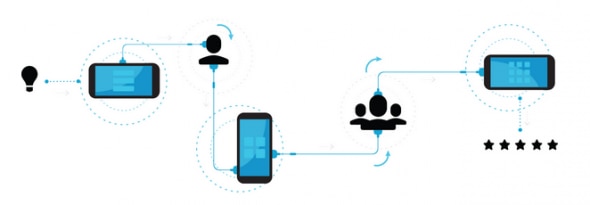
There are three crucial points to Google’s mobile customer experience swing:
How One AI-Driven Media Platform Cut EBS Costs for AWS ASGs by 48%

- 93% of users who research a product or service on mobile go on to purchase
- 66% of e-mails are opened on mobile devices
- The amount of shoppers who made a purchase on a mobile device increased 2.5x from 2009 to 2014
The incrase in mobile use has not happend without some setbacks and growing pains, but thats a normal part of the process. Sites designed for desktop users are often difficult for mobile users to utilize requiring pinching and zooming which leads to poor customer experience. New practices are being thought on a daily basis to increase mobile experience and usability, and mobile is expected to outgrow desktop soon. Another issue that’s been setting back mobile is the high network latency (the time delay between requests and responses). The impact of high latency was huge, resulting in extremely slow load times that always lead to high bounce rates and poor conversion. Mobile users are 15% more likely to have a dissatisfying experience than desktop users, and are least likely to return to a website where they had a dissatisfying experience.

Google has officially recommended webmasters employ Responsive Web Design (RWD) and deemed it an industry best practice. RWD operates on a single code base, so the same HTML is delivered to all devices, and CSS is used to render the display depending on device characteristics. RWD isn’t without flaws; RWD operates on a single code base, so the same HTML is delivered to all devices, and CSS is used to render the display depending on device characteristics. RWD downloads all of the content on a page even things that may be hidden via CSS, which could end up downloading a lot of unnecessary content.
All of this can lead to significant performance losses and poor end user experience.
There are certain optimizations that really boost mobile performance, user experience and therefore conversion rates:
- The caching optimization – improvement of the cache ablitiy of content by enabling multiple versions of an object to be cached
- Front end optimization – leads to increased speed of displaying existing web content in ral time, using a specific set of techniques that reduce requests, bytes and accelerate rendering.
- Adaptive Image Compression adjusts compression parameters in real time based on changing end user network conditions, delivering the optimal balance between image quality and download time. This way, users enjoy high quality images when network conditions are good without suffering from slow performance when conditions are poor.
Effective mobile user experiences are highly context-sensitive.
The mobile user experience isn’t just mobile; it’s part mobile, part desktop. This kind of high-quality user experience is not a question of a designer selecting attractive buttons and colors, but a much deeper and more demanding examination of how well the app will meet user needs in actual use. As mobile access to data and sophisticated productivity tools grows, the demand for more intuitive and capable apps will only increase.

Design is alto a huge part of the experience; it goes hand in hand with the technology that drives mobile apps and pages. Being able to code high-performance user experience is truly an art these days, it requires strong knowledge of front-end coding and great understanding of the mechanism behind the design. Everything affects everything: the layout, graphics, animation and images will have pefrormance implications.
There are two important things to be considered:
- Smart loading – smart-loading mechanisms, such as lazy loading, first load visible content and then move on to content below the fold, reducing the user’s waiting time and making the ride more smooth
- Background loading – Performance depends on whether the background is one large image, an amalgamation of small tiles or a pure algorithm. In most cases, the best solution depends on the situation at hand
The perception of performance is key.
It’s based of start-up time, page-loading behavior, smoothness of transitions and animations, errors, and waiting times. The graphics and interaciton are heavily influenced by the decisions of the design and development team.
Google puts “Every millisecond counts” as the second principle of its user experience; optimizing individual screens, flows and UI elements will reduce waiting times and keep users from thinking that they’re wasting their time.






