Cloud migration is the process of moving data, applications and other business elements from an organization’s on-premises computers to cloud computing environment- a virtual pool of on-demand, shared resources that offer compute, storage, and network services at scale.
Often, this entails moving the data from a legacy, on-premise IT infrastructure to the public cloud. This legacy infrastructure is usually outdated, unreliable and takes up space, but can also hinder a business’s growth and agility.
How One AI-Driven Media Platform Cut EBS Costs for AWS ASGs by 48%

In other instances, cloud migration could involve a business moving away from one cloud provider to another, such as migrating an application from AWS services to Azure.
In this article, we discuss elements of a successful cloud migration strategy, and how to execute it.
Why migrate to the cloud?
If you’re a company with on-premises computing, you want to be able to grow without being dragged down by outdated and under-utilized resources. In the modern business landscape, a business has to be agile and flexible, to be able to quickly adapt to the market’s demands. Cloud offers a way to do that. Cloud infrastructure offers many benefits, compared to the on-premises infrastructure.
Here are they in short:
- cost reduction
- security
- scalability
- mobility
- disaster recovery
- control
- competitive edge
Cloud migration strategies
Gartner, a highly influential information technology research company, describes 5 options for organizations migrating to the cloud. These cloud migration strategies are commonly known as the “5 R’s”:
Rehost
Rehosting can be thought of as “the same thing, but on cloud servers”. Companies that choose this strategy will select an IaaS (Infrastructure-as-a-Service) provider and recreate their application architecture on that infrastructure.
Refactor
Companies that choose to refactor will reuse already existing code and frameworks, but run their applications on a PaaS (Platform-as-a-Service) provider’s platform – instead of on IaaS, as in rehosting.
Revise
This strategy involves partially rewriting or expanding the code base, then deploying it by either rehosting or refactoring (see above).
Rebuild
To “rebuild” means rewriting and re-architecting the application from the ground up on a PaaS provider’s platform. This can be a labor-intensive process, but it also enables developers to take advantage of modern features from PaaS vendors.
Replace
Businesses can also opt to discard their old applications altogether and switch to already-built SaaS (Software-as-a-Service) applications from third-party vendors.
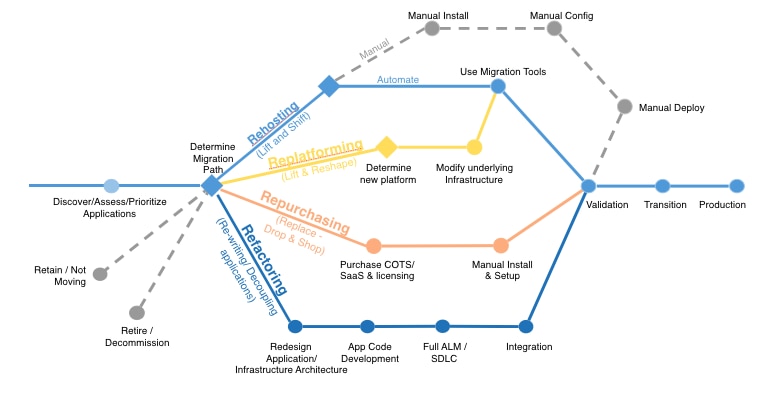
The strategy execution
Successful cloud migration requires the planning and execution of a comprehensive strategy that sets migration goals, creates a timeline, anticipates challenges, and defines the project’s success.
By establishing your cloud migration priorities and objectives before you start planning, you can ensure a more successful migration
The steps or processes an enterprise follows during a cloud migration vary based on factors such as the type of migration it wants to perform and the specific resources it wants to move. That said, common elements of a cloud migration strategy include the following:
- Evaluation of performance and security requirements
- Cloud provider selection
- Cost analysis
- Any reorganization deemed necessary
Evaluation of performance and security requirements
Preparing for cloud migration is a valuable opportunity to take stock of your on-premises data and applications and rank them in terms of business-criticality. This helps inform both the structure you’ll want in your cloud environment and also the order in which to migrate applications.
From the security perspective, it’s important to understand that cloud environments experience the same threats as traditional data center environments; the threat picture is the same.
That is, cloud computing runs software, the software has vulnerabilities, and adversaries try to exploit those vulnerabilities. However, unlike information technology systems in a traditional data center, in cloud computing, responsibility for mitigating the risks that result from these software vulnerabilities is shared between the cloud service provider and the cloud consumer. As a result, consumers must understand the division of responsibilities and trust that the CSP meets their responsibilities.
Cloud provider selection
The next important step is choosing the Cloud Service Provider. From a security point-of-view; this will include a comprehensive survey of contracts, terms and conditions, and SLAs. The main factors to consider include: security standards claimed, data ownership, shared responsibilities, non-disclosure agreements, dispute handling, and auditing/pen test requirements.
Your responsibilities depend on the type of cloud services you choose to use: Infrastructure as a Service (IaaS), Platform as a Service (PaaS), or Software as a Service (SaaS).
Cost analysis
There is a number of costs associated with not moving into the cloud.
Keeping the on-premise data center, you may spend your IT budgets on hardware upgrades, software licenses, maintenance, and support, etc. On the other hand, migrating to the cloud infrastructure, your company will have to invest a certain lump sum amount to move your environment in the cloud and plan for regular ongoing expenditures for the cloud capacity in use.
As for the initial project investments of cloud migration, a company may need some budgets on system configuration, deployment and integration of cloud applications, testing data conversion, training for IT staff members and users.
According to a Forrester study, labor costs account for most of these upfront expenditures. These labor costs are lower when you choose a simple lift-and-shift migration and increase if you want to rearchitect and refactor along the way. Once you are in the cloud, ongoing regular expenses will include subscription fees for the services that you use and configuration changes.
Reorganization
Migrating to the cloud is a digital transformation that requires broad organizational change and support. Reach out to key people throughout the organization—this should include representation from both IT and the involved business owners.
Getting everyone’s engagement and support before you migrate will lead to a smoother, faster cloud migration process that meets everyone’s goals.
Conclusion
Moving your applications and data to the cloud environment offers many benefits like reduced costs, increased security and scalability, more control, and gaining a competitive edge.
However, there are several challenges companies must resolve in order to successfully migrate to the cloud. These challenges can be overcome by executing a cloud migration strategy. Each company will have to develop its own strategy, but we have discussed key issues to evaluate, and steps to take to execute a successful strategy.
If you have any questions about how to effectively adopt the cloud for your business, or how to optimize your cloud performance and reduce costs, contact us today to help you out with your performance and security needs.






