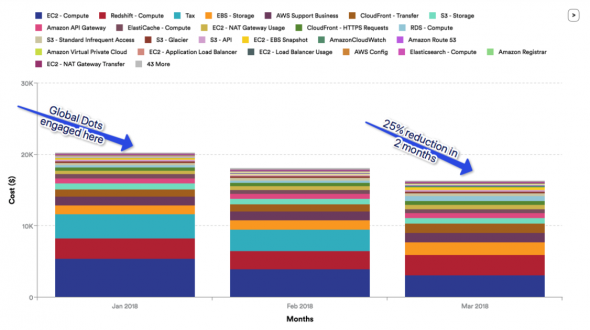
Recently I’ve been hearing the same story from my clients, it’s getting so predictable I’m almost finishing their sentences for them. It goes something like this…
‘We’ve migrated to the cloud, but our costs keep going up and up and we don’t know why.’
How One AI-Driven Media Platform Cut EBS Costs for AWS ASGs by 48%

Welcome to the public cloud!
That’s essentially the cloud model — it starts off cheap, but everything is chargeable, so before you know it you have death-by-a-thousand-paper-cuts. In another one of my articles I talked about a technology to save you money on your EC2 (compute) bill.
Today I’m going to tackle the subject of cloud spend analytics. The good news is there are already a few major players in the market, and here at GlobalDots we’ve split the good from the bad.
Cloud Spend Analytics: How do they work?
All of these tools work on the same premise. You export your detailed billing reports from AWS (or Azure/GCC) into their reporting engine. Immediately you get a deeper view of your spending. But the real power of these applications comes through grouping resource spending into categories that mean something to you as a business.
One example might be to group by department cost; development, marketing, b2b, corporate. In this way you can split cloud spend as you desire and know exactly what each group is costing you, and what’s the breakdown of each group. The tools offer a true granular diagnosis of costs, right down to the line item on your bill
How difficult are they to configure?
Thankfully, with GlobalDots at your side you don’t really need to configure much at all!
That said, setup of these platforms takes only a few hours. As all of the analytics tools are cloud based SaaS tools, it’s just a matter of cross-account privileges. Once privileges have been allowed, you’re looking at a few hours to get your first meaningful report from the software. It’s amazing how quickly you can juggle how you view your spending, adding or removing month and flipping x and y axis within seconds.
What are the other benefits?
Aside from giving you a high level and a deep dive view of your spending, cloud tools also offer quick savings wins, ways to recoup wasted resource costs and governance monitoring. In the form of quick wins you can easily see how much data is being stored in s3 buckets (for example) and target your most costly buckets.
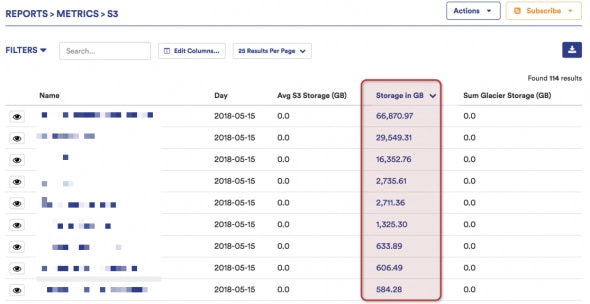
Features such as EC2 ‘rightsizing’ help to point out where you have over provisioned instances (something that’s only too common with over-enthusiastic devops engineers) and make recommendations for more appropriate sizing.
Instance right sizing:
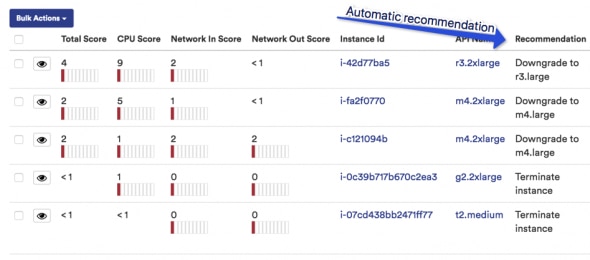
The governance features will help to spot when infrastructure has been deployed that doesn’t meet your company policy, for example if a server has the SSH port open to the world (big no no!), or an admin user has been created but doesn’t have MFA enabled.
Again, these are all common problems I hear from my clients, and having the all-seeing computer eye monitoring your estate for deviations from company policy is becoming a necessity.
Open ports report:
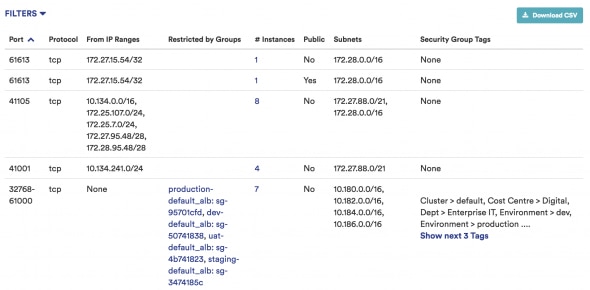
Interested in how you can reduce your AWS bill? The dedicated GlobalDots team can fine tune your cloud infrastructure to get you running at optimal cost. Contact GlobalDots team for a free consultation.






