Long are gone the times when services and softwares were perceived as location bound. With people in constant motion and everything connected to the internet, our smartphones became the extended hand of our desktop machines or even completely independent business terminals. If you need to do some work on-the-go there’s probably an app that will make it easier for you. Communication, project management, team management, photo or video editing, document sharing, or even gaming… You name it and there’s a mobile application that will meet your needs. And this trend is far from slowing down.

Now, with a multitude of apps available in app stores users got somewhat spoiled and their expectations are far more demanding than even a year ago. Beside its sheer functionality, what makes an app stand out in the crowd and last on the market are multiple factors greatly linked to the way the app performs. App performance is often the key factor that influences users experience and makes the difference between users loving it or leaving it (followed by bad reviews in app stores).
How One AI-Driven Media Platform Cut EBS Costs for AWS ASGs by 48%

According to a recent research conducted by Adobe, 50% of apps are used less than 10 times which means there’s little room for errors as users will likely abandon it if the app doesn’t live up to their expectations. This puts app owners and developers under increasing pressure to give users a smooth and error-free app experience. The mobile app success is directly linked to its performance, so here are 7 essential mobile app performance best practices to consider if you want your users to love it.
1. Compelling UI/UX
An appealing app design goes well beyond simple aesthetics. In order to keep users, the app has to be intuitive, easy to use and compelling to the eye. In terms of User Interface (UI) and overall User Experience (UX), both biggest mobile operating systems (iOS and Android) have provided guidelines to help developers and app owners when optimizing architecture, navigation, layout, notifications, search options and other elements.
One of the most important segments that needs to be addressed when improving UX is the page/screen loading time. Having a slow, unresponsive UI will definitely result in lost users and bad reviews. Multiple research point out that the importance of app speed on mobile devices is far greater than on usual devices since mobile user require the services on the go and in a hurry. Optimizing individual screens, flows and other UI resources will greatly help reduce loading times.

Tweet this: A slow, unresponsive UI will definitely result in lost users and bad reviews
Providing progress indicators is a simple solution that can improve user perception of the app performance. Also, don’t forget to compare with competitors on the market to benchmark and learn more about your users expectations.
2. Cross-Device Efficiency
Along with developing and optimizing for different operating systems, a lot of attention needs to be invested in securing full app functionality and performance on various device models and specifications. Processing capabilities, storage capacity, battery, screen resolutions are all factors that need to be considered and tested for best app performance on different devices. The more you test and adapt to different models specifications the more likely is that your app will succeed for different user profiles. The need for cross-device testing is more pronounced within the Android ecosystem. To ensure high end performance and great device coverage consider these few tips:
- Use string resources to support different languages
- Create multiple layouts to cover different sizes and resolutions (and keep it responsive)
- Schedule and execute downloads using caching, polling and prefetching to avoid rapid battery drain on weaker/older devices
3. Clean Coding
A clean and crisp code well ensure a smooth and easy app flow. Implementing the right coding techniques is crucial when looking to provide great app performance. The coding process needs to focus on some key aspects:
- Avoid unnecessary resource consumption by managing app memory, caching, data flow and reducing the memory footprint
- Reduce power consumption by optimizing CPU, Wi-Fi/Network, location and disk related features
- Optimize security requirements and permissions by focusing on overall app vulnerability, network security and identity management
- Accelerate app launch time by using asynchronous calls for network and database access
4. API Performance and SDK Integration
Speed is essential in terms of app performance, and a well developed API will allow your mobile app to quickly access data. Consider using standardized APIs and plugins as well as widely supported and updated open source libraries whenever possible in order to minimize the risk of third-party errors and latency. In terms of third-party resources, it’s essential to detect and integrate the right tools and SDKs from platform vendors (e.g. Xcode+iOS SDK, Android Studio/ADT+Android SDK). External mobile app dependencies need to be as updated as possible in order to fully leverage improvements and bug fixes.

5. Always Test
One of the most important rules and evergreen app performance best practice is to constantly perform tests. Test when planning, then again when developing, test when deploying and also when updating your app. Set user centered metrics and constantly look for patterns and things to improve, it will offer a deeper understanding of the users perception and greatly pay off on the long run. Keep a keen eye on the next few things when building a testing strategy:
- Make sure to cover a large set of expected user devices, ranging from different OSs, producers and models
- Perform stress/load testing in case the app executes complex operations or uses large files
- Test the security aspects when privacy is involved
- Compare features and overall performance with competitors
- Test performance in case of network and resource changes
- When a connection is required to use the app test its interface and usability when offline/online area switches occur
6. Optimal Network Connectivity
With most apps a network connection is required which means data transfers are needed to perform all the required actions. Bandwidth, latencies and the quality of the connection are all factors that impact app performance and resource consumption. They vary in availability and capacity which means the overall app performance and user experience are greatly affected.
To ensure optimal performance always consider implementing HTTP and TCP connection best practices when designing and deploying the app. Mainly it means to look to reduce network dependance, achieve the most with the least traffic hops and exchange the right data.
7. Crash Monitoring and Profiling Tools
Usage of tools to monitor and profile crashes is an important element to consider when trying to improve long-term app performance and user retention. Whether within the integrated development environment (IDE) or by using third party tools, developers and app owners need a system to track and tackle memory management problems, deploy efficient code, as well as report and monitor app crashes.
Tools for mobile performance tuning and monitoring such as Neumob Accelerator, in-built tools in xCode (for iOS) and Traceview (for Android) are often used to detect and monitor crashes.
But when developing a mobile app one can easily dwell on whether to focus to developing new features or fixing bugs. Although it is often tempting to allocate time and resources on releasing new features, fixing issues that users are encountering may offer a bigger long term value.
According to Apteligent, the most efficient teams focus on fixing the ten most prominent crash issues and implement a disciplined and data-driven sprint process which results in constantly lower crash rates and increased ratings in app stores.
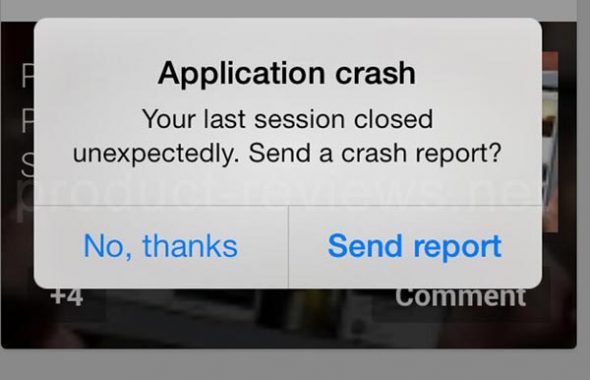
Tweet this: Focus on fixing 10 most prominent bugs and implement data-driven sprint process
With mobile being the preferred way of accessing and handling data and operations, and mobile users having great expectations from their smartphone apps it is clear that mobile app performance is essential as never before. Keeping in mind these 7 key practices will greatly help you improve your app performance, user experience as well as their retention. All of these steps can greatly affect your users and be the key difference between good and bad app store ratings.
In case you need to go deeper or have any other mobile performance related questions feel free to contact our experts at GlobalDots and get the best mobile performance solutions.






